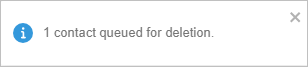Delete contact(s)
Delete contact records permanently
You can use bulk actions to permanently delete a contact or group of contactsfrom your Broadstripes project. Unlike with other organizing databases you may have used, when you delete a contact in Broadstripes, the record is_ completely removed_from your Broadstripes project along with all associated data and history. After a record has been deleted, it cannot be retrieved by any user for any reason. Deleting contact records cannot be undone.Cases where contacts can’t be deleted
There are a few cases where contacts cannot be deleted using a bulk action. Contacts that are linked to Broadstripes users can’t be deleted. You will also not be able to delete contacts that are linked to a locked external system.- We’ll start by running a search. From the Search Results page, we’ll select the workers whose records we are deleting. (If you need help running a search, check out the Create and save a search article.)
- With the contacts selected, we’ll go to the Actions drop-down menu and choose Delete contact(s).
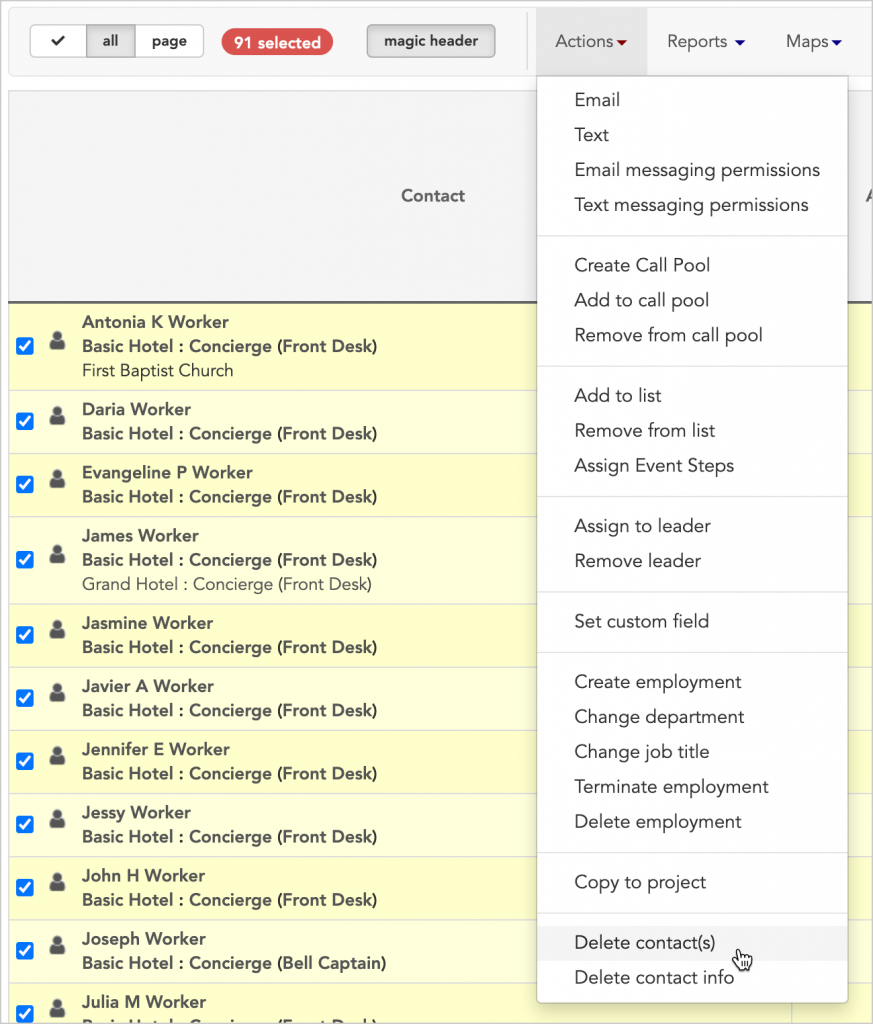
- A panel will appear just above your search results. If you are sure that you want to continue with deletion, click Delete.
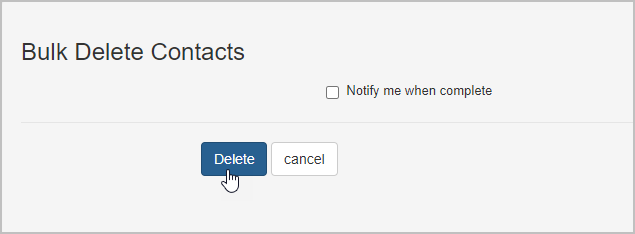

- Broadstripes will automatically queue the process of deleting the selected records and their associated data. A pop-up notification box will appear in the upper right corner to confirm the deletion is queued. No further action is needed.